Our family was given the opportunity to review Action Alert software, an internet safety tool that allows you to monitor use, block sites, and create a "kid-safe PC".

I had problems downloading and installing the software when I finally was able to try; the safety software identified it as a threat and put it in a "sandbox" on my laptop.
A note to our contact at Action Alert gave me the insight I needed to actually install it and get Action Alert up and running on the PC.
The first thing I saw, I liked. I was able to watch a play-by-play of screen shots of the time I'd spent on the laptop. That means that when my children use the laptop, I can go back and watch where they've been, shot-by-shot. (My kid w/ autism gets herself in trouble sometimes, downloading games that have really handicapped an old laptop; she is not allowed on our 'good' laptop for that very reason.)
As soon as I installed the software, I lost my home page. Action Alert become the home page and the search box. I don't remember having the option to say "no" to that.
And as soon as I installed the Action Alert product, my new laptop began freezing and having to be rebooted. Often. I am not a happy camper. This is the laptop that I use for my work; this is the laptop that my public schoolers use for school; it is the one we agreed to limit, to be careful with, no games, etc, that have the potential to slow it down, mess it up.
My freshman uninstalled the program while doing homework - she was furious to deal with the freezing screen again and again - and uninstalling the program did not fix the problem with the freezing.
Yesterday, in the midst of all the freezing, a message popped up that told me that my copy of Windows isn't real. What? The laptop came straight from the manufacturer. We've not installed a fake copy of Windows on it.
Our next stop - the computer repair place - minimum $70 fee for them to look at it - when our machine was fine before the installation of Action Alert.
There are features of Action Alert that I like, that are very attractive to this mom as her children become more and more internet-savy. But a product that causes problems and a review item that is going to cost me $70 or more is an infuriating disappointment. I suspect that there are more gremlins to work out, and when they get them worked out, I think this will be a good product.
Go here to see what my crewmates' have to say about Action Alert.
Action Alert sent me a download of the Maximum Protection Version ($29.99) to use and review for you, at no charge to me. I was not paid for this review and am not obligated to provide a positive review.
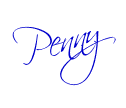

No comments:
Post a Comment