 I reviewed the Math Facts NOW! download (a CD version is available) with my homeschooler. Math Facts NOW! is a program designed to allow students to practice math facts, addition, subtraction, multiplication, division. The parent or teacher enters the student's name, sets up an assignment that ranges from 5 to 200 problems, plus a time limit per problem (we use 60 seconds) and the number of times the student must correctly type a problem that he or she got wrong (minimum is twice). Then the parent/teacher assigns a name to the assignment (which is saved) and the student may begin.
I reviewed the Math Facts NOW! download (a CD version is available) with my homeschooler. Math Facts NOW! is a program designed to allow students to practice math facts, addition, subtraction, multiplication, division. The parent or teacher enters the student's name, sets up an assignment that ranges from 5 to 200 problems, plus a time limit per problem (we use 60 seconds) and the number of times the student must correctly type a problem that he or she got wrong (minimum is twice). Then the parent/teacher assigns a name to the assignment (which is saved) and the student may begin.
I like the simplicity of this program. The simplicity is its strength, in my opinion. There are no distracting bells and whistles that pull a student with attention challenges off task. The screen is a rectangular shaped white box with a few words of instruction and your numerals and math symbols, and that's it. Only ONE math problem at a time is featured on the screen, which reduces anxiety for the child who resists when she sees a page or two of one math problem after another. Parents and teachers who have to cover major parts of an 8½ x 11 page of math problems so that the student can see and focus on only one probem or one line at a time will probably like this feature.
I like the fact that I can set the drill to work on just one or two numbers in areas where my homeschooler is weak. My school-building schooler who is weak in multiplication of higher numbers can work on just higher numbers; My homeschooler who is just learning to subtract and hasn't grasped division, yet, can work on just 1's and 2's, if I set up a set of drills that way.
For my school-building schooler who needs some practice with multiplying and dividing higher numbers, I like the option to give a student a short answer time. I want that child to know multiplication facts quickly without trying to calculate them.
I like the way the program spotlights an equation that you missed before, reminding you to be careful.
Great response to customer preferences: I did not like the fact that I was unable to assign just a few problems. When we first downloaded the program, the fewest number of problems I could assign was 50. Fifty problems are too many for some students with attention challenges. I'd like to be able to assign just 10 or 20. My homeschooler begins asking at 20, "Can I be done, now?" When several crewmates desired the ability to set a lower minimum number, Math Facts Now responded quickly by lowering that minumum to 5.
I don't like the fact that I must assign a time limit. I want to sit at the laptop with the abacus and work on subtraction, an area where we need work, where my daughter can look at the problem in her Math Facts NOW! window on the laptop screen and figure it out on the abacus in "manipulative mode". Sixty seconds is too short for a child with processing delays. I want her to experience 4-2=2 and not just memorize an answer, and this program could allow me a wonderful opportunity to do that if I were not limited to 60 seconds to complete a single problem. Additionally, if the student must take a break during the lesson, the math problem that is left open will run out of time and be counted wrong, which means the student will have to type that problem out, twice, when he/she returns. Math Facts Now's Tom Furtado is going to consult the programmer to ask if increasing the time limit is a simple change; stay tuned.
Kids with fine motor challenges may need an adult to type for them, particularly on a laptop with no separate keypad. That's okay with me; it becomes an exercise in co-regulation.
I have to sit with my daughter to do any digital product or she sneaks to some favorite website instead and goes off task. I opted to have her speak the answer aloud while I input the answer. There were times when I gave her the opportunity to input the answer. Some of our laptop keys didn't work 100% of the time with this program. I don't know if we were pressing them too quickly or what, exactly, but we got some wrong answers due to the keyboard.
There is a place to program a reward for your student who completes a set of problems. I have not used that feature.
Math Facts NOW! is priced at $15.95 in either the download or CD. It is a program that I wrinkled my nose at when I first saw it, thinking I would not like it. First impressions are sometimes wrong, and in this case, I was wrong. The simplicity of the program is powerful. Thumbs up.
SYSTEM REQUIREMENTS: Math Facts NOW! Version 2.0 runs on Windows 2000, ME, XP, Vista and Windows 7 and requires 7 Mb of free hard drive space. Math Facts NOW! is not currently available the for Macintoch nor Linux operating systems.
To read my Crewmates' review of Math Facts NOW!, please go HERE.
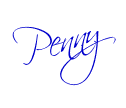

No comments:
Post a Comment