 I have been wishing for a way to catalog all of my e-books and e-files. My wish was granted in the form of an item to review. Collectorz is software that allows me to enter and catalog books and e-books, music, movies, video games, and comics.
I have been wishing for a way to catalog all of my e-books and e-files. My wish was granted in the form of an item to review. Collectorz is software that allows me to enter and catalog books and e-books, music, movies, video games, and comics.I have collected quite a number of homeschool-related e-books. Every time a company offers a free or low cost e-book, especially a unit study, I try to download it and save it to a flash drive. I have two flash drives full. My memory is decent enough to remember that I have certain items, so that when Little Bit has an interest in a subject, I know I have something that will fit, but I often waste time trying to find it. I have posted more than once on homeschool boards, asking folks how they catalog all of their e-products, with no real answers.
Collectorz is the answer. You can try 30 days free; if you like it, you may buy the Pro version for $49.95.
The difficulty for me is finding the time to complete the data entry. Another challenge for me is resisting the urge to reorganize all of my books while I'm entering data into Collectorz. I want to alphabetize my books or organize them by subject or something, and time doesn't allow for that at the moment.
Setting up Collectorz on my laptop was easy. (I have no patience or tolerance for glitches right now, and there were zero glitches.) For books, I plan to purchase an inexpensive scanner that will allow me to enter books without all the data entry. I entered a few books to get the feel of the program; I really like the ability to categorize my cookbooks and enter comments and notes (to help me find specific recipes that I've used in the past). Having the ISBN number makes data entry a bit easier; simply enter the number (minus dashes and spaces) and Book Collector finds the title, author, and other info for you and automatically fills in those blanks. I detest data entry although I've always been quite good at it.
Seeing lists of books on the screen is so, what's the word I seek? Satisfying. Once I get the book entered, I can check my database before I buy something and I won't have duplicates. And I can track books that I loan to others (although I have pretty much stopped loaning books because I lost so many that way, but if I wanted to loan one, I could track it).
Collectorz is a really handy way to categorize my books and e-book files. If you'd like to read other Crew Collectorz reviews, go here.
I was given a free version of Collectorz in order to use it and review it for my blog. I was not paid for this review and am not obligated to provide a positive review.
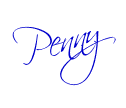

No comments:
Post a Comment