 Keyboarding -- I thought we were getting a program to learn to play a musical keyboard. I've got to "get with the program" and fast-foward my own connotation of "keyboard" to mean "computer keyboard". I guess we're not calling it "typing" any more.
Keyboarding -- I thought we were getting a program to learn to play a musical keyboard. I've got to "get with the program" and fast-foward my own connotation of "keyboard" to mean "computer keyboard". I guess we're not calling it "typing" any more. My public schoolers began keyboarding in upper elementary school. They participated in laptop programs in 5th grade where they become proficient at
My public schoolers began keyboarding in upper elementary school. They participated in laptop programs in 5th grade where they become proficient at I learned to type in high school, in Mrs. Wilson's class, on a typewriter with blank keys so that I could not look at the keys to see the letters, and with the help of music on a record that I can still hear in my head if I think about it. "J, J, J space. J, J, J space." (Some goofball before me scratched the numbers into the blank number keys and I always looked at them, which means I didn't learn to type numbers without looking at the keys.) Thinking to self: I wonder how a keyboarding class will "work" when the students can see the letters on the keys?
I had not considered how, if, when I might begin to give my homeschooler some keyboarding experience. I have been waiting until I see a better grasp of language and writing, but perhaps she could compose more efficiently if she had some keyboarding skills. (I've also been looking at voice recognition software that would type what she speaks aloud to take the keyboarding aspect out of the composition picture.) My gut instinct tells me that my homeschooler is not developmentally ready. She's just beginning to make up stories on her own, telling them aloud. I'm not going to push her to the keyboard too quickly. I'll type for her, first, as she experiences what it's like to see her words, stories, and thoughts on paper. When we begin teaching her keyboarding, I'll use the elementary version of Christian Keyboarding. The course for grade 6 and up is a handy reference for how to format pages that I don't format very often.
The Christian Keyboarding files arrived in pdf form via e-mail.
There are 32 lessons and 87 pages in the elementary course (yellow cover); the material covers Alphabet Keys, Number and Symbol Keys, the Number Pad, Centering, Enumerated Lists, and Timed Writings.
There are 43 lessons and 107 pages in the course for grades 6 and up (purple cover), which covers the same material in the elementary book plus Tab Key, MLA Reports, APA Reports, Cover Page, Works Cited, Bibliography, Personal-Business Letter, Business Letters, Envelopes and Proofreader's Marks and Tables. (Table of contents is HERE.)
The lessons are short and sweet. I like that.
Each lesson begins with a related reference to Scripture. The first lessons in the elementary e-book, which introduces the student to the two letter keys at a time, reference 1 Corinthians 6:13, which mentions the phrase "letters of introduction". The references are meaningful and clever and I have to look ahead at each lesson to see what Scripture is matched with the title.
Leanne Beitel's experience and credentials are here and she offers freebies and samples, here.
To read what my Crewmates have to say about Christian Keyboarding, please go here.
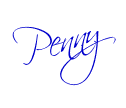


2 comments:
Penny, my dd (aged 13 with ASD) has been using the old fashioned
"Type It" book by Joan Duffy for two years. It's the kind I used in HS, back in the olden days with the easel type cover lol!. Anyway it's been very successful for her. She can do it at her own pace and she's become a pretty darn good typist.
I can also recommend "Keyboarding Skills" by Diana Hanbury King
(http://intervention.schoolspecialty.com/products/details.cfm?series=2564M)
It's a multi-sensory approach, using the old "typing book" format, but intended for computer keyboarding. Our efforts with any computer program was that eventually we reached the "timed" section and my son just could never go that fast.
Post a Comment