I just renewed my subscription to TOS magazine just in time to get the next issue (I know Heather Laurie has an article in it that I want to read), and spent a few minutes downloading the freebies - the planner modules look AWESOME! I see lots of summer work activities for us in those modules! (Link to the offer is HERE if you're interested.)
If I remember correctly, June 11 is the deadline to subscribe and get the next issue.
QUESTION: How do you keep up with what is IN your e-books, e-unit studies, e-modules, so that you are able to locate an item when you want it?
I see travel games in the July module that I'd like to print before we head by automobile 600+ miles south of here. I see some reading activities to go with books we own, but I'll need some time to find the story books, first. There are recipes, activities, games, items from each module that I'd like to bookmark somehow - how do you do it?
To add to my question and dilemma, I got a new book to review last night that is jam-packed with ideas for adapting material for a learner w/ unique needs. There are ideas from that book that I need to, want to have in place for late summer, as we begin school again, and ideas from another book of adaptations that I'd like to incorporate, too.
How do I organize all of these ideas and e-resources?
Suggestions welcome. (I'm begging.)
QUESTION: How do you keep up with what is IN your e-books, e-unit studies, e-modules, so that you are able to locate an item when you want it?
I see travel games in the July module that I'd like to print before we head by automobile 600+ miles south of here. I see some reading activities to go with books we own, but I'll need some time to find the story books, first. There are recipes, activities, games, items from each module that I'd like to bookmark somehow - how do you do it?
To add to my question and dilemma, I got a new book to review last night that is jam-packed with ideas for adapting material for a learner w/ unique needs. There are ideas from that book that I need to, want to have in place for late summer, as we begin school again, and ideas from another book of adaptations that I'd like to incorporate, too.
How do I organize all of these ideas and e-resources?
Suggestions welcome. (I'm begging.)
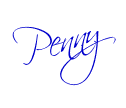

2 comments:
Ooooohhhh, I am no help but can't wait to see what others say because this is a weak area for me too! I search and search for something I know is there....somewhere!
And I think I gave you the wrong link for our blog.....sorry! It's http://gracechristianhomeschool.blogspot.com
Melissa
ok so are you thinking how to organize when to open them? where to put them? w/ my brand new computer i am contemplating the same thing. One thing I use is google calendar. It emails me if i put something in to remind me. as for organizing.. a friend does like four GIANT computer folders.. one office, one home, one etc. then breaks it down further. I also have taken to NOT downloading stuff i 'might need later.'
i use google calendar for prayer requests too. so lets say friend jill is having surgery next wed. you bop over to next wed a.m. and it'll send you a reminder.
oh one other thing i do is back up by drop and drag vs. an automatic thing- that actually helps me stay 'somewhat' organized. and delete weekly ...organize weekly. (she says as she contemplates that it is friday and she should clean up her computer desktop.)
Post a Comment